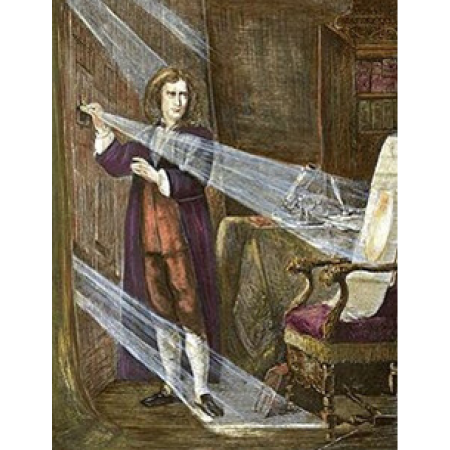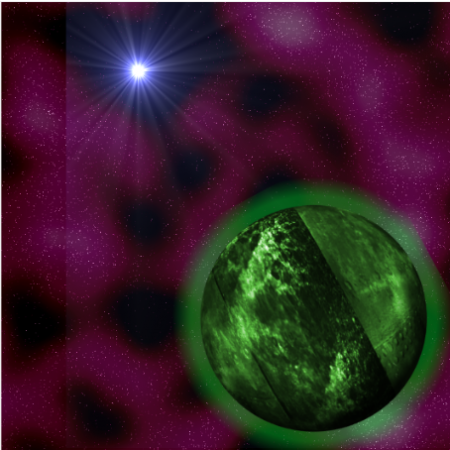x
Search results for 'k12courses.com recommends exam questions and practice tests from certkillers.net for certification students'
Show Filter
A+ Computer Management with Exam Prep 2 (TCH562E3)
This is the second semester of a two semester course. This course continues to provide a comprehensive introduction to managing and maintaining computer hardware and software. The course closely integrates the CompTIA A+ Exam objectives to prepare students for the 220-1101 and 220-1102 certification exams. The course includes the latest trends in hardware, security, virtualization, coverage of cloud computing, Linux and Mac OS, and increased emphasis on mobile devices.$450.00
Digital Media: Illustrator with Exam Prep (TCH330)
TCH330 Digital Media: Illustrator with Exam Prep is MSi curriculum that prepares students for the Adobe Certified Professional Exam. This course gives students comprehensive training in the fundamentals of design. Topics covered include identifying the purpose, audience, and audience needs for preparing images, communicating with colleagues and clients about design plans, understanding copyright and licensing, using design principles and best practices, setting up projects and utilizing the interface, managing colors, swatches, and gradients, organizing design elements, creating and manipulating visual elements, and preparing images for export to Web, print, and video.$450.00
Digital Media Photoshop with Exam Prep (TCH310)
TCH310 Digital Media: Photoshop with Exam Prep is MSi curriculum that prepares students for the Adobe Certified Professional Exam. The course covers the fundamentals of working in the design industry. It will familiarize students with the key terminology related to digital images, introduce them to the purpose, audience, and needs of preparing images, and teach them basic design principles and best practices. The course will also cover project setup and interface, document organization, creating and modifying visual elements, and publishing digital media. Students will be exposed to using layers, modifiable visibility, and nonprinting design tools; importing assets; managing colors, swatches, gradients, brushes, symbols, styles, and patterns, understanding destructive and nondestructive editing; and preparing images for export.$450.00
Software Apps: Excel with Exam Prep (TCH220)
TCH220 Software Apps: Excel with Exam Prep is MSi curriculum that prepares students for the Microsoft Office Specialist Exam. This course introduces students to the Excel application interface and covers topics related to managing worksheets and workbooks, data cells and ranges, tables and table data, formulas and functions, and charts. Students will learn how to import external data, create, and edit named ranges, apply number formats, create charts, and format text using functions. They will also learn to add and modify chart elements and apply chart styles. Upon completion of this course, students will be able to navigate the Excel application interface, create formulas, manipulate data, and create charts.$450.00
Green Design and Technology
This course examines the impact of human activities on sustainability while exploring the basic principles and technologies that support sustainable design. Students learn about the potential for emerging energy technologies such as water, wind, and solar power. They find out how today’s businesses are adapting to the increased demand for sustainable products and services. In this course, students develop a comprehensive understanding of this fast-growing field.
$450.00
Image Design and Editing (Summer Condensed) (TCH035S)
This course is offered over a condensed 4 week term.
This introductory design course is for students who want to create compelling, professional-looking graphic designs and photos. Students learn the basics of composition, color, and layout through the use of hands-on projects that allow them to use their creativity while developing important foundational skills. They use GIMP software to create a graphic design portfolio with a wide variety of projects involving the mastery of technical topics, such as working with layers and masks, adding special effects, and effectively using typefaces to create visual impact. The projects help students develop the skills they need to create and edit images of their own.$450.00
NEED MORE INFO

THANK YOU!
We have received your inquiry and you will start to receive additional information about our school offerings and programs. An enrollment consultant will contact you shortly.