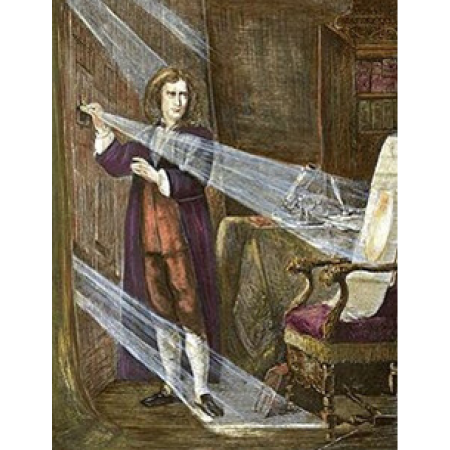-
CPU: 1.8 GHz or faster processor (or equivalent)
-
RAM: 1GB of RAM
-
Browser: Microsoft Internet Explorer 9.0 or higher, Mozilla Firefox 10.0 versions or higher, Chrome 17.0 or higher
- At this time our users are encouraged not to upgrade to Windows 10 or Edge (the new browser)
Mac OS
-
CPU: PowerPC G4 1 GHz or faster processor; Intel Core Duo 1.83 GHz or faster processor
-
RAM: 1GB of RAM
-
Browser: Firefox 10.0 versions or higher, Chrome 17.0 or higher (Safari is not supported!)
It is highly recommended that a broadband connection be used instead of dial up.